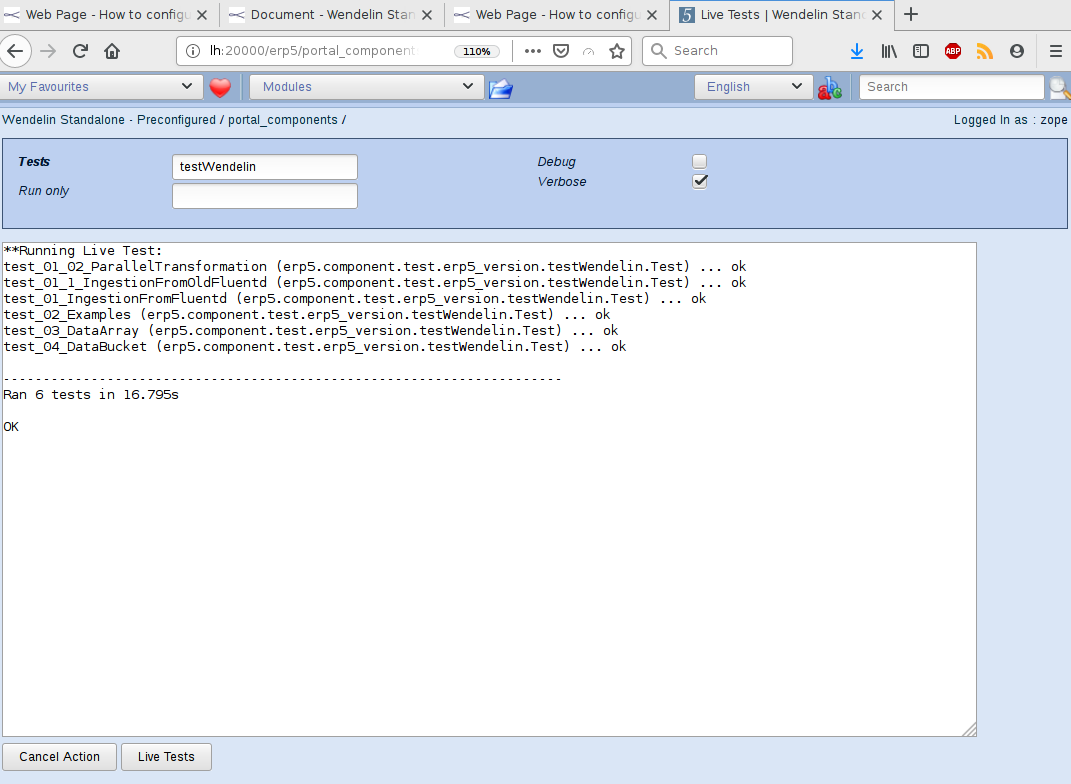In order to access the Wendelin instance from outside the VM machine one can use
root@debian-wendelin-standalone:~# erp5-show --status
Build successful, connect to:
https://192.168.0.48
with
username: zope password: .....
Once you have Wendelin up and running, you'll it is recomended to immediately changed the password.
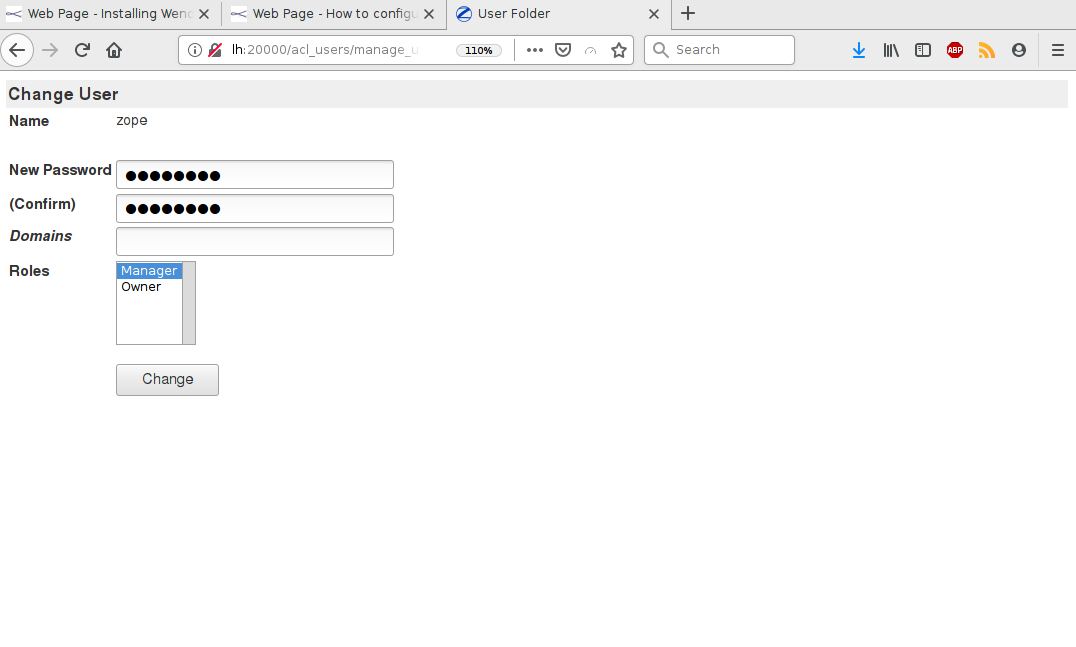
- Login to your instance
- Navigate to /manage. This is the default Zope management interface, accessible by clicking 'Zope Management Interface'
- From here, click the acl_users link (in the left navigation bar and also listed in the center of the page)
- Select the user named 'zope' and set the password to whatever you like
After changing default username's password you need to configure Wendelin instance.
Wendelin platform is configured using ERP5 Configurator which is an installer inside Wendelin itself.
See below some instructions:
- From top left select drop down box select 'Configure your Site' and then in next page select Wendelin Configuration.
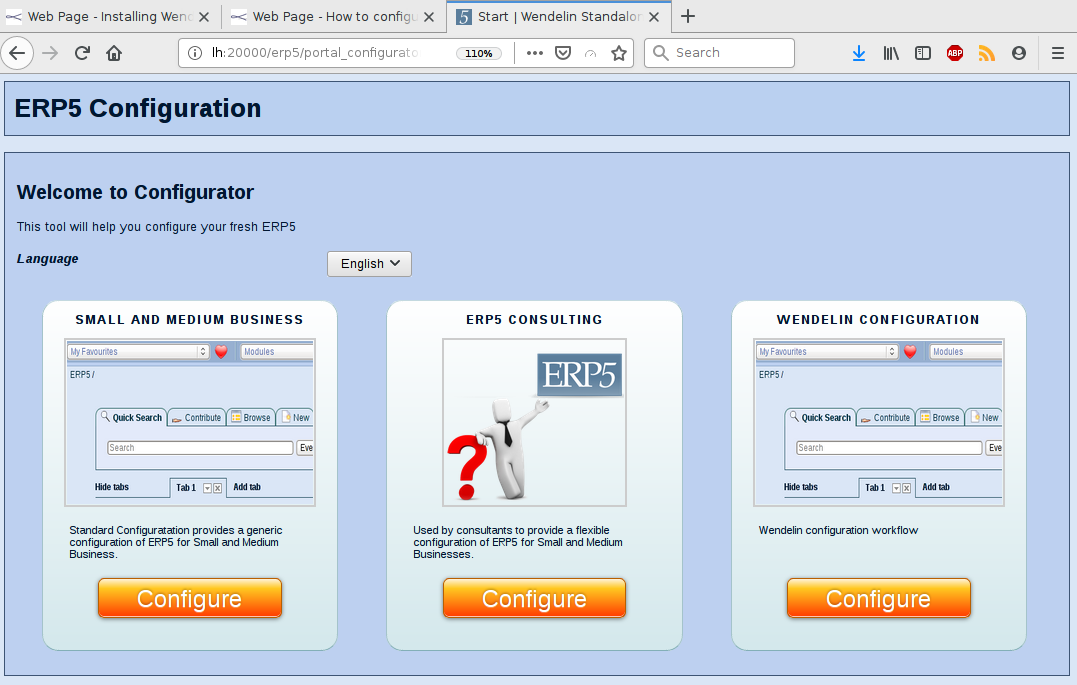
- Simply follow one page installation as shown in next images
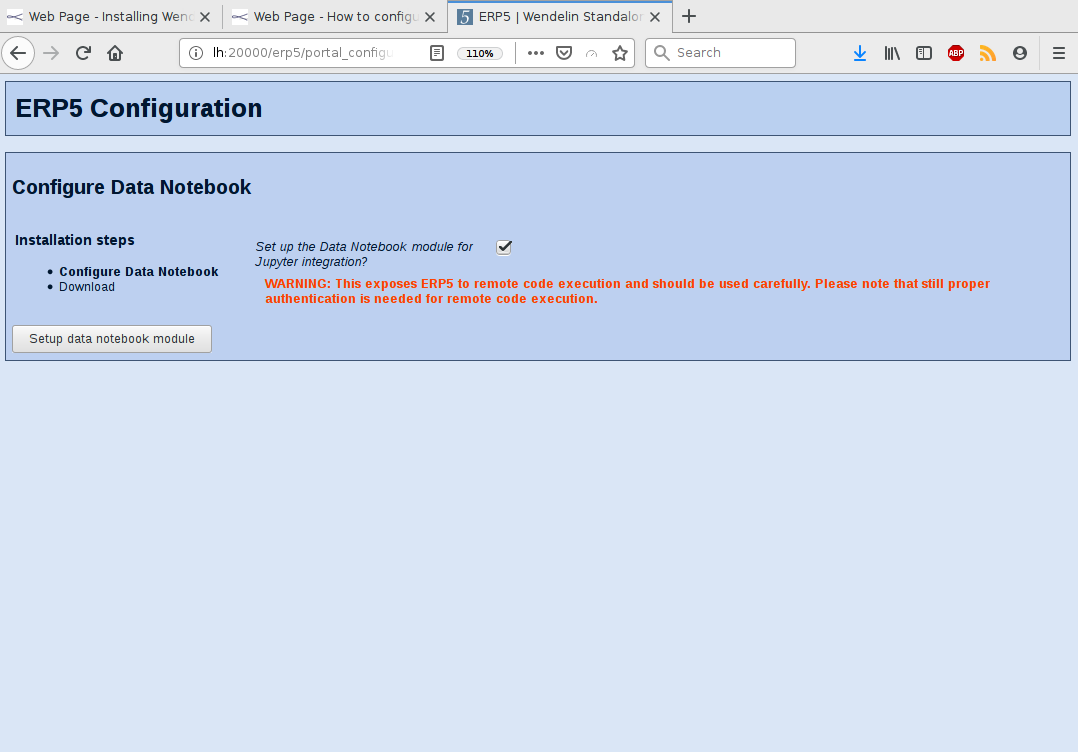

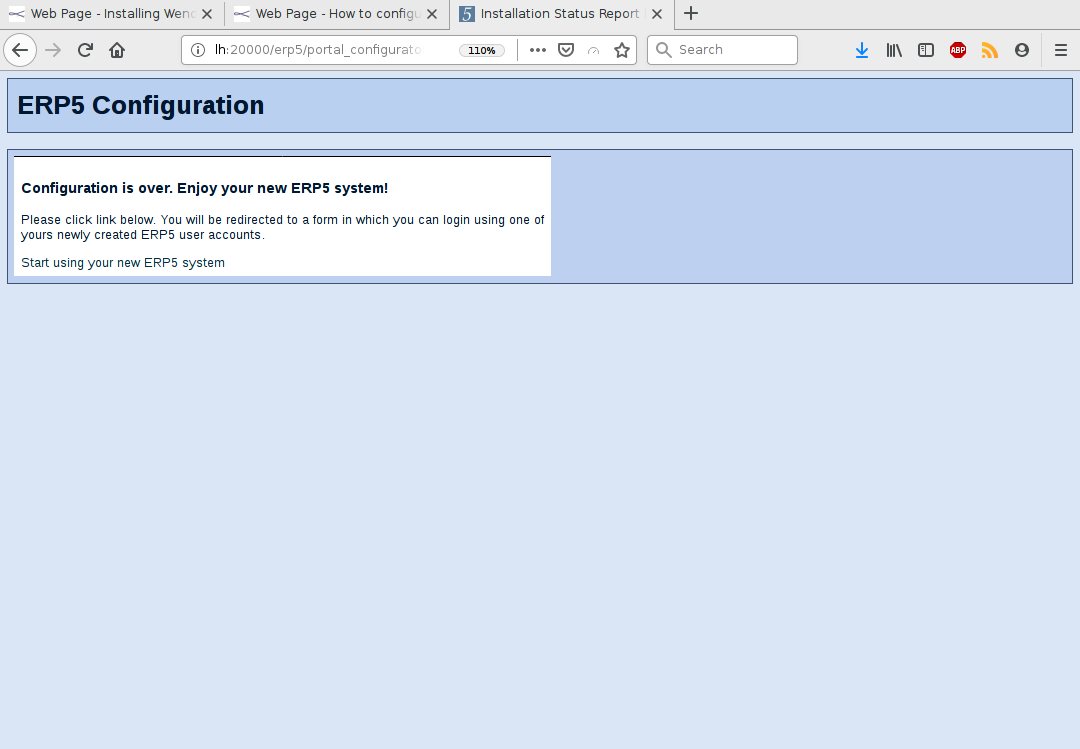
That's how we install Wendelin. After this you have a basic Wendelin platform. Its front page looks like so
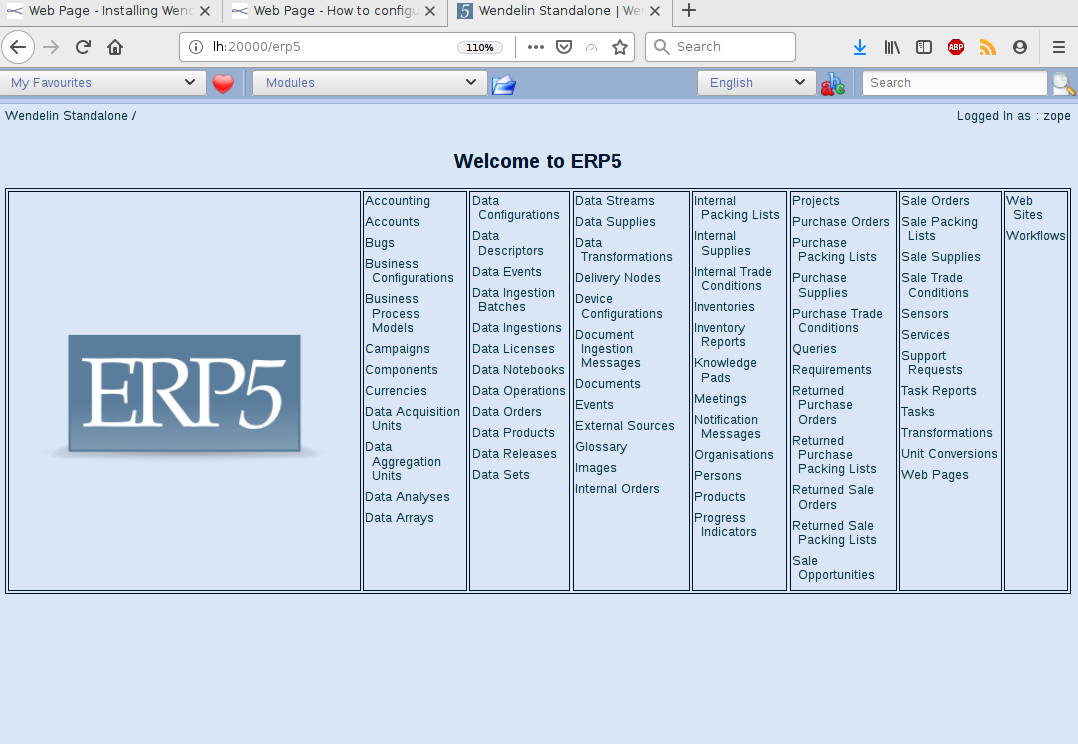
You can try to run any of the following examples:
- portal_skins/erp5_wendelin_examples/game_of_life
- portal_skins/erp5_wendelin_examples/game_of_life_out_of_core
- portal_skins/erp5_wendelin_examples/game_of_life_out_of_core_activities
You can look at code for this examples for inspirations for writing your own ones using the quick link in "My favourites" menu -> "Manage Components".
From the same location you can also run live tests by specifying the test name to: testWendelin or write own code and test it using developer-Forum.Create.Unit.Tests